My fiancée introduced me to Thumby a few weeks ago via – I believe – an Instagram post she came across.
It was an intriguing and novel concept – a challenge to make the smallest handheld console ever made, and for it also to be a fully functional system.
Processor: Raspberry Pi Pico RP2040 Processor
Memory: 2MB total storage
Connectivity: micro USB for programming & multiplayer using Thumby Link cable
Outputs: 72×40 px Monochrome OLED Display, Piezo Speaker
Inputs: 6 tactile buttons (4-way d-pad, 2 action buttons)
Power: Power switch, 40mAh Rechargeable LiPo Battery, ~2 hours of gameplay
Dimensions: 1.2 × 0.7 × 0.3" (29.5 × 18 × 8.5mm) - Sturdy polycarbonate plastic case with a built-in rechargeable battery and buzzer
Programming: MicroPython using the Thumby Code Editor or Arduino Code Editor - create your own games!
Multiplayer support via Thumby Link cable
Firstly, the cross-continent speed of delivery was really impressive, it arrived almost bizarrely quickly, which was great as I couldn’t wait to get my hands on it….well, two of my fingers and thumbs on it.
The D-pad and button layout are taken from the Nintendo Game Boy style setup, and the detail of the design is impressive, especially when taken on such a small scale. Even though I thought I knew what to expect, the sheer tiny-ness (definitely a word, don’t look it up) of the Thumby has to be seen to be believed, any games console that you could successfully smuggle through customs without discomfort has to be a winner, surely?
Adjusting your grip to the scale of the system is a must, I found I was using my nails to click the D-pad, whereas the two buttons on the fascia were easy enough to navigate with a single finger-pad.
A switch across the top flicks the system on, and – following a short boot-up screen, it’s into the action! There are several games installed. Ranging from a version of Pong through to an endless runner, a Snake-esque game, and an actual RPG game – somehow. There are many other games that can be downloaded from the TinyCircuits website, with more being uploaded regularly – and if that’s not enough, you can even design your own with the free-to-use online software, all you need is a micro-USB cable that allows data lines.
There are even rudimentary sound effects to accompany the games, which is an unexpected touch – this can be toggled on and off, alongside screen brightness adjustment. The smoothness of the monochromatic animation in the games, as well as the scrolling in menus etc. was also a bit of a shock, I honestly didn’t expect the Thumby to feel so well-realised and robust in terms of stature and design.
SUMMARY
Admittedly the Thumby falls into the realm of novel designs, as opposed to entirely practical usage – but this isn’t a one-trick pony to show your mates and then leave in a drawer - as the astonishing developer support and capabilities available will illustrate.
Should this have been a standalone product with a handful of games it would be funky enough, but the fact that you can download many other titles for free, as well as have a crack at programming some for yourself and friends (should you have a Thumby link cable)means that it has a real sense of ongoing support, charm, and community to it.
I also want to point out the sense of sharing and accessibility shown by the developers and community, there’s a real sense of openness to the online apps and software for free, communal usage.
Overall, it’s very much a thumb(y)s up from us here at GF!
Purchase Link






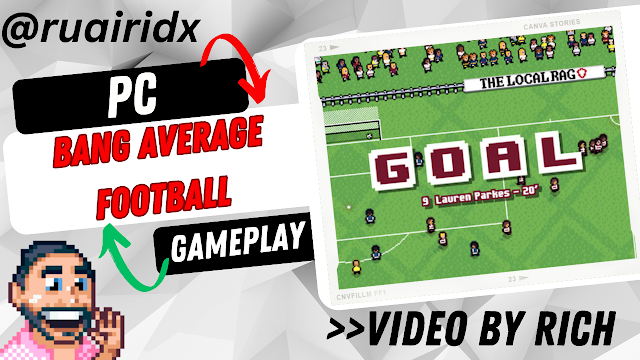


No comments:
Post a Comment
Like what you see in the Games Freezer?
Why not tell us what you think with a few well-chosen comments? :)
Note: only a member of this blog may post a comment.