The game begins with you choosing your wizard and their six powers from a choice of various elements, from then on, your wizard will engage in endless waves of combat with enemies in ever-increasing numbers and strengths as you incrementally increase your stats, powers, and abilities.
Visually the game features some tasty pixel art and runs very smoothly. The chiptune audio is catchy, but on a relatively short loop, although you can flick between a few different ditties in the menu. What you cannot do, though, is turn off the rumble on your controller, this is of note as the controller constantly rumbles throughout the game, and you can’t put your controller down or it’ll rumble off the table and onto the floor. This wouldn’t normally be an issue, but as it’s an idle game with a lot of downtime, it would have been a nice feature to include.Whilst primarily an idle game, you can take direct control over your wizard as he wanders his way around the single-screen battlefield, and you’ll find that you’ll survive longer and get more pick-ups this way, as the AI-controlled wizard tends to just either move in a sweeping circle, or stay in the centre of the screen, ignoring the many chests that pop up full of goodies.
Visually the game features some tasty pixel art and runs very smoothly. The chiptune audio is catchy, but on a relatively short loop, although you can flick between a few different ditties in the menu. What you cannot do, though, is turn off the rumble on your controller, this is of note as the controller constantly rumbles throughout the game, and you can’t put your controller down or it’ll rumble off the table and onto the floor. This wouldn’t normally be an issue, but as it’s an idle game with a lot of downtime, it would have been a nice feature to include.Whilst primarily an idle game, you can take direct control over your wizard as he wanders his way around the single-screen battlefield, and you’ll find that you’ll survive longer and get more pick-ups this way, as the AI-controlled wizard tends to just either move in a sweeping circle, or stay in the centre of the screen, ignoring the many chests that pop up full of goodies.
Another minor niggle is that the left thumb stick – this controls the on-screen cursor, the right thumb stick handles manual wizard movement – seems to always start offscreen at the bottom left, which is a bit odd, the centre of the screen would be preferable for initial cursor placement.
The number of various panels, inventory areas, unlockables, upgrades and bonuses etc. is laudable and certainly adds a sense of progress to your quest, but the time-locked lore / narrative reveal is so overly verbose and lengthy that I got more irritated than intrigued upon reading.
The number of various panels, inventory areas, unlockables, upgrades and bonuses etc. is laudable and certainly adds a sense of progress to your quest, but the time-locked lore / narrative reveal is so overly verbose and lengthy that I got more irritated than intrigued upon reading.
I found that the game was best played as I was cleaning my flat, having it on in the background and popping back every few minutes to maybe take over manually, and click through, selecting all of the things I’d unlocked whilst idle.
SUMMARY
It’s a game that’s too uninvolved to sit and fully engage with, and not engrossing enough to boot up and check in when playing on the Xbox, without the instancy and casualness of mobile play. I’d be interested to see what developer TopCog comes up with next, as I feel there’s a lot of talent and promise there, but on console, Tap Wizard 2 doesn’t quite click for me.
6.5/10
💧MELTING💧






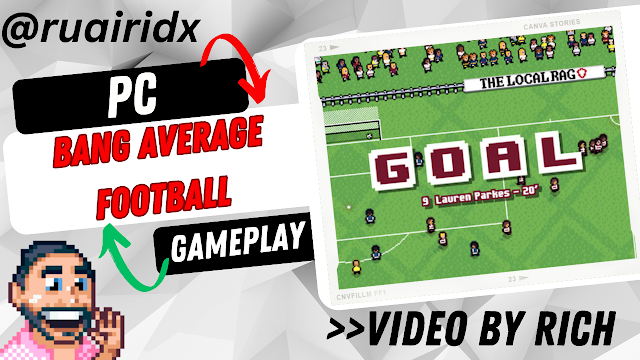


No comments:
Post a Comment
Like what you see in the Games Freezer?
Why not tell us what you think with a few well-chosen comments? :)
Note: only a member of this blog may post a comment.