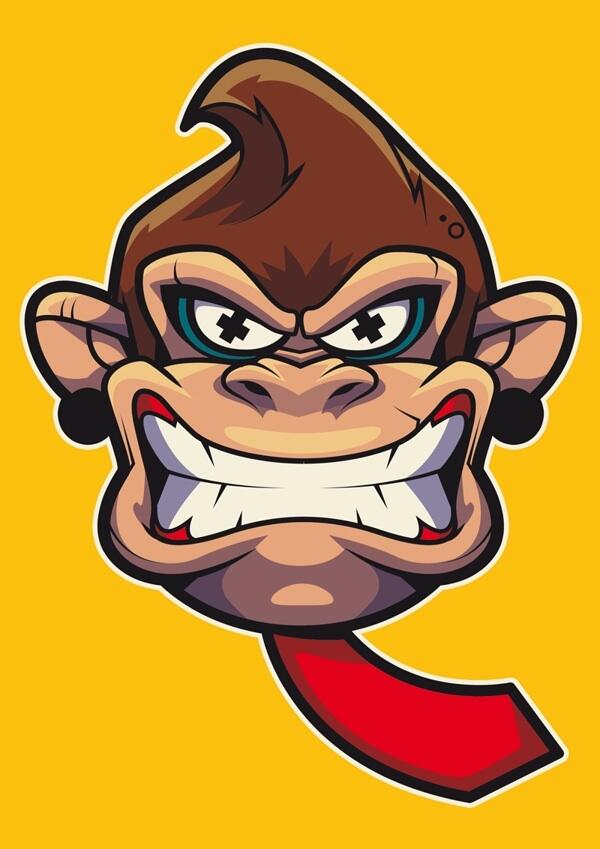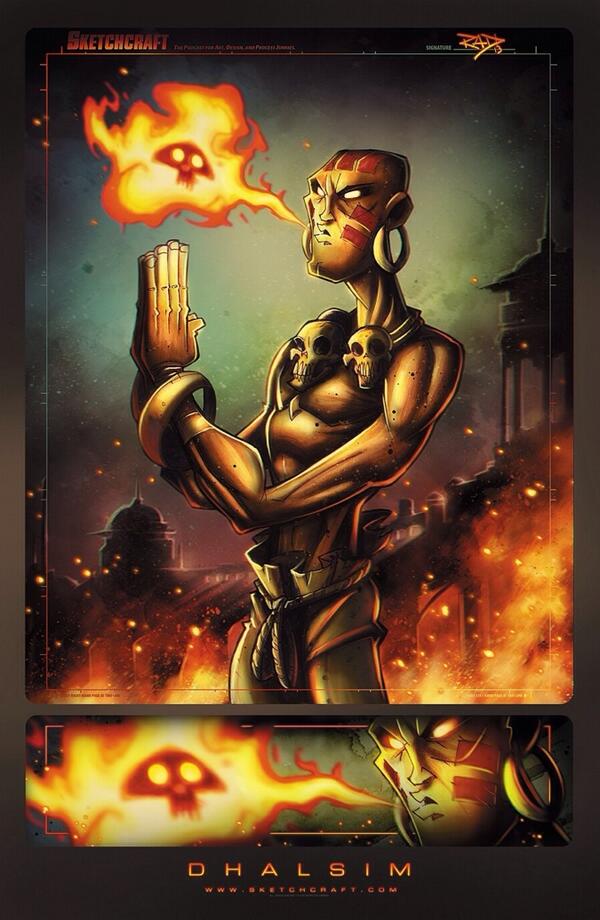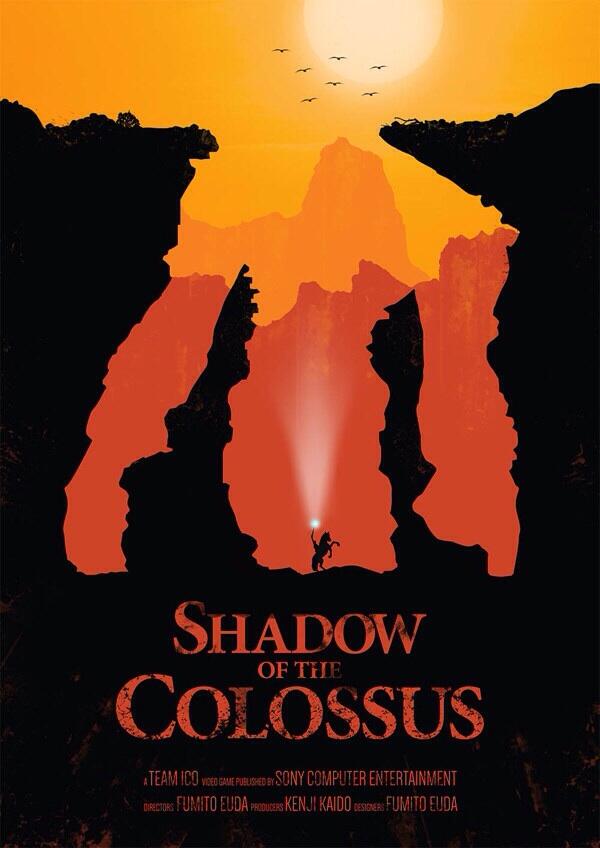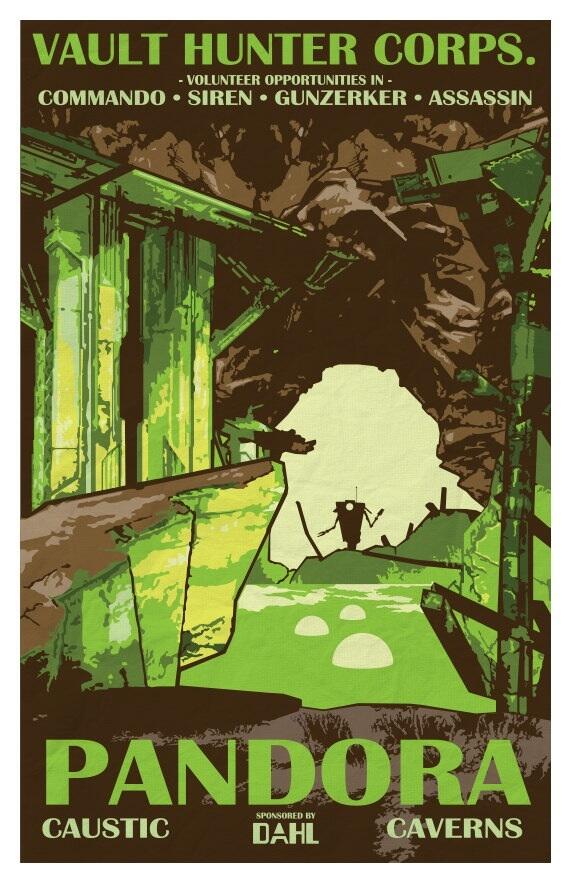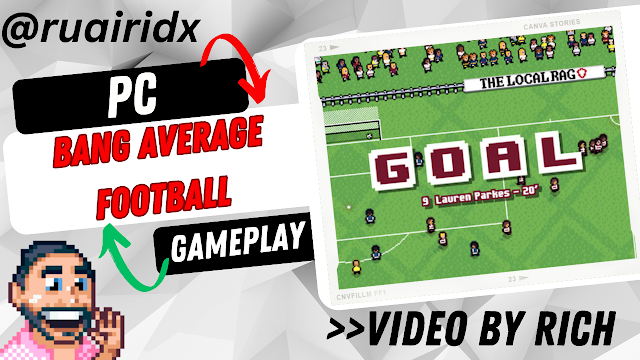Emulation is a touchy subject for us Retrogaming folk….
Some people don't believe in it as there's nothing quite like playing the real thing.
The feel of the cartridges, the native joypad and the beautiful hardware.
But then there is a point when
Retrogaming using the original hardware may not be practical for some
due to a lack of space or even a lack of funds.
So this is where the emulator earns its crust.
Which Emulator?
Inspired by BOXED PIXELS We wanted to play SNES games on the go.
So we used Google Play to search out the best of the emulators that could be used on our Android devices.
First Up was ......
The Super GNES offering looked like the slickest emulator around and it also comes at a price.....£2.49 to be exact
Here's A Lovely List Of Features For Super GNES
★ Thousands of cheats (Pro Action Replay™, Game Genie™)
★ Dropbox cloud syncing support for continuous play across devices
★ Visual effect shaders (CRT Simulator, High Quality 2x/3x, and more)
★ Excellent support for external controllers including Moga/Pro, Zeemote and iCade 8-bitty
★ Mouse support for games like Mario Paint
★ Network multiplayer using WiFi or Bluetooth
★ Advanced layout editor for on-screen controls
★ In-game GameFAQs™ integration
★ Turbo mode to fast-forward games
★ Ultra-fast SuperFX, SA1 and DSP chipset support
★ Support for SMC, FIG, SFC, ZIP, and 7z formats
Next Up Was......
SNES 9X EX is a more basic emulator compared to Super GNES but we found that it does just as good a job, so we liked it AND it's FREE...
And Finally.......
SNES Droid is another variation on the SNES9X Emulator and again this little beauty does a great job....
Out of the three emulators above we chose SNES 9X EX because it was the easiest to use and it enabled us to quickly set up our external controller (we'll talk about that in a moment)
ROMS
So now we had our emulator sorted, it was time to search for some ROMS
The whole idea behind this exercise was to see if we could set up an emulator to play SNES Games on the go and in particular play some Games that we'd never got round to playing.
So the ROM search began.................
The first port of call was COOL ROM
Cool Rom is vast, it seems to have literally every game you have ever heard of.
We were obviously looking at the SNES list and it was as comprehensive as it could get.
Next up was FREE ROMS. Again another site chock full of all the games you could wish for on the SNES.
Our final website that we perused was ROM Hustler and again we found a mass of games waiting for us and we especially liked the console history part that was sourced from Console Database.
Take your pick from the above as they all do the same things,
but COOL ROM.COM is of the most utilised and popular sites, so we recommend COOL ROM.
Controller Options
As a default you get the on-screen controls with the Android Emulators.
We found these to be tough to cope with and losing the physicality of a controller meant that there was only ever one option for us, we needed to set up an actual controller to be utilised with our emulator.
We had a PS2 Controller (Dual Shock 2) hanging about in the Freezer so we set about trying to work out how we could utilise that in our emulator rig....
First thing we purchased off of eBay was something called an OTG USB Cable for our Nexus 7
This cable enables USB connection to take place onto your device.
Then we dug out an old PSX USB Adapter that enabled us to plug our lovely PS2 Controller into our Nexus 7
FINAL SET UP
So now we had completed our setup.
We have the following:
- Nexus 7
- Running SNES 9X EX
- Utilising COOL ROMS
- A PS2 Controller connected via an OTG USB CABLE and a PSX USB Adapter
We'll let you know exactly how we get on with emulation over the next few months....